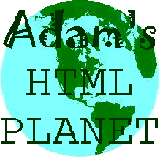Would you like to make this site your homepage? It's fast and easy...
Yes, Please make this my home page!
Assuming that you've followed tutorials Part One and Part Two you should now have something that looks like this
<html>
<head>
<meta http-equiv="Content-Type" content="text/html; charset=iso-8859-1">
<title>AceHTML 4 tester page</title>
</head>
<body [with any of your own chosen attributes here]>
<h1>AceHTML 4 Test Page</h1>
This a test page to test out AceHTML 4 and this is some body text.<p>
This is, for some bizarre reason, a graphic of a frog <IMG SRC="FROG1.GIF" ALIGN="MIDDLE">.<br>
<div align="center"><font size="+2">This line is some text that is 2 sizes larger than the default text and is centre aligned.</font></div>
On this line there is a link to another page and one to Adam's HTML Planet Site</body>
</html>
So now we're going to deal with the links which are, after all, what makes the web a web.
I'll leave you to make a link back from the second page [ace2.htm] to the first.
There you have the basics of how to use AceHTML 4 to create webpages. Play around with it, experiment and I'm sure you'll find it a very useful web designers tool.
To learn more use the very good help files.
Go up to the top of the page to choose where you go next
to choose where you go next