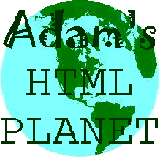Would you like to make this site your homepage? It's fast and easy...
Yes, Please make this my home page!
This page is about how to create and use MetaTagsMetaTags are an unseen element of your webpage and, as such, go in between the <HEAD> </HEAD> tags. There are several different types of MetaTag but the ones I'll deal with here are the ones which can help in the effort to get your site listed in search engine sites and directory sites - which, of course, means that people will get to see your creation.
The two MetaTags to get the hang of are description and keyword
- description
- is just that! It provides a short and snappy description of the webpage and its contents. For example, because of the content of this page my description MetaTag looks like this
<META NAME="Description" CONTENT="MetaTags on Adam's HTML Planet - Tutorials and Tips on how to create websites using HTML with a text editor such as Windows Notepad.">
This tag is the bit that some search engine sites use as it is to give people an idea of what they're getting when they click your link
- keyword
- is a list of keywords, separated by commas, related to the content of your webpage. The one for this page looks like
<META NAME="Keywords" CONTENT="MetaTags,meta,tag,tags,HTML,html,hypertext,tutorial,tips,
websites,web page,hypertext markup language,how to make a website,
how to make a web site,how to make a web page,text editors,Notepad,Windows,tutorials,web site,how to,create">Some search engines pick up on these keywords when indexing your webpage - then again, some don't and there are lots of arguments for just how effective, or not, MetaTags are in helping your site do well in the listings struggle. Everyone agrees, however, that you shouldn't leave them out - also that theres no point in trying to 'spam' the search engines with irrelevant or misleading keywords [they can even penalise you for it!]. I'll go into the subject a bit further in the tutorial on promoting your site. I'll also let you know what the other main uses for MetaTags are in the tips and hints section. For now, though ...
- Come up with a short [15-25 word] description of each of your pages. I always use the name of the site and some general gubbins as well as the specific details.
- List all the keywords related to each page of your site
- Put them into MetaTag form as shown below
- Copy and paste them into your pages
<META NAME="Description" CONTENT="Description of your page goes in between the double-quotes"><META NAME="Keywords" CONTENT="list,of,keywords,separated,by,commas,20-25,will,do">
Adam's HTML Planet - Meta Tag Generator
Use this form to build your Meta Tags the easy way. Just fill in the form , hit the CREATE button, and your Meta Tags will be provided for you.
Go up to the top of the page to choose where you go next
to choose where you go next